10 Google Photos alternatives you’ll want to install on your phone today
GoogleAds
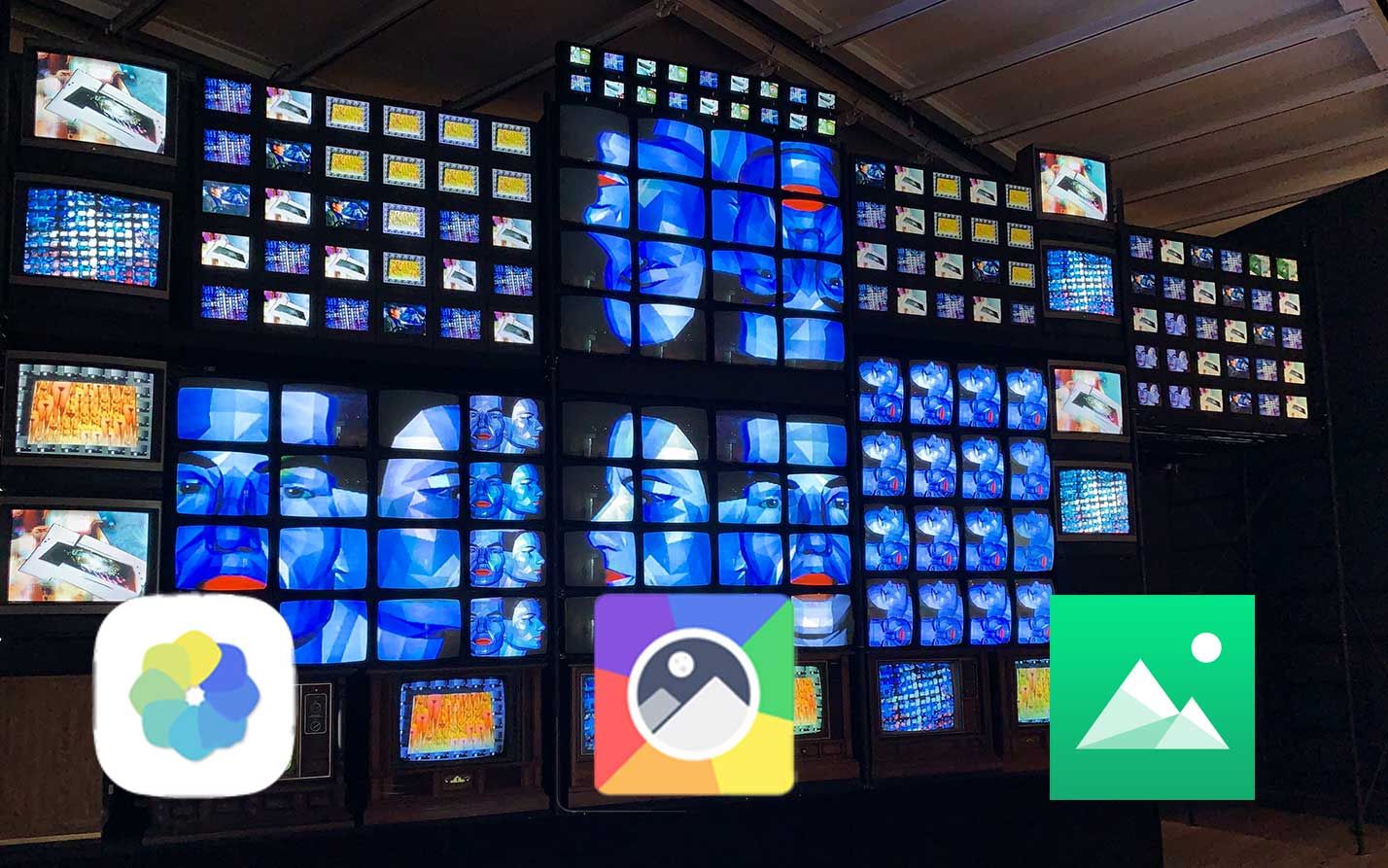
Google Photos comes preinstalled on most Android devices, including phones, tablets, and our favorite budget Chromebooks. It’s simple to use and packed with tons of powerful features to manage your photo collection. However, whether you’re looking to escape the Google ecosystem or want to try something new, there are plenty of excellent alternatives to Google Photos.
ANDROID POLICE VIDEO OF THE DAY
SCROLL TO CONTINUE WITH CONTENT
We collected the best Google Photos alternatives into this list. While these don’t offer the same suite of features as Google Photos, they let you easily manage and sort your photos.
1 Flickr
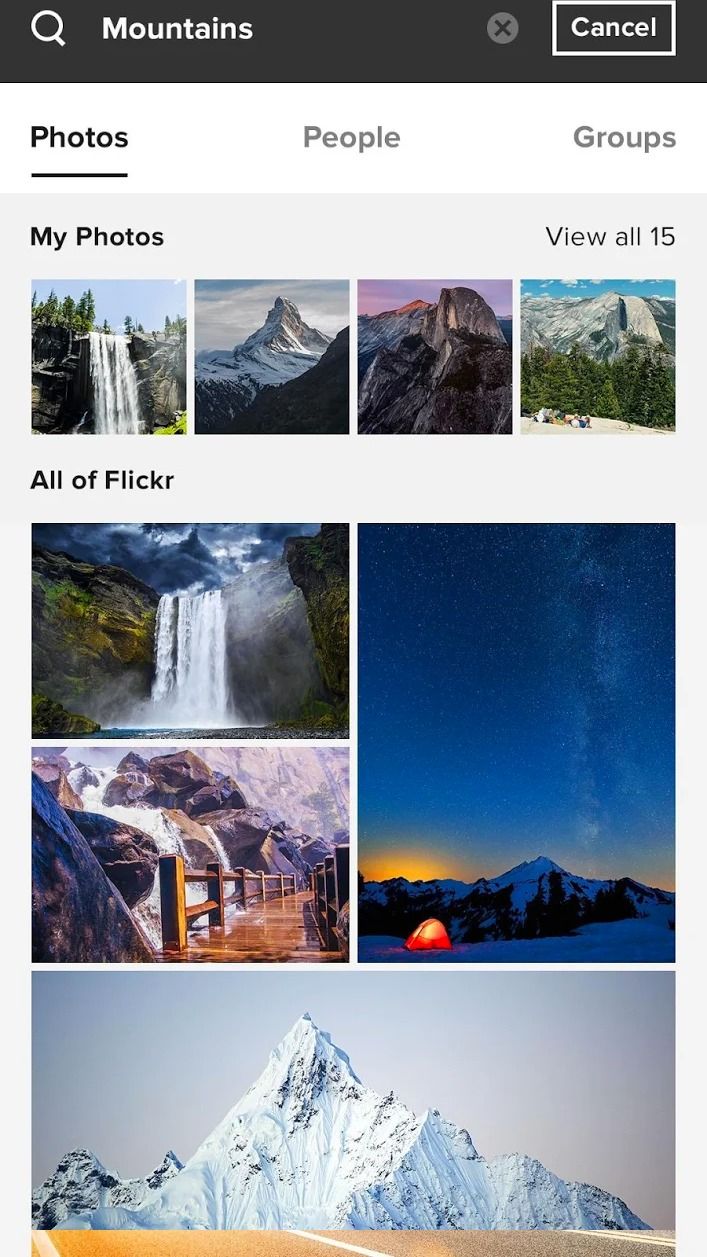
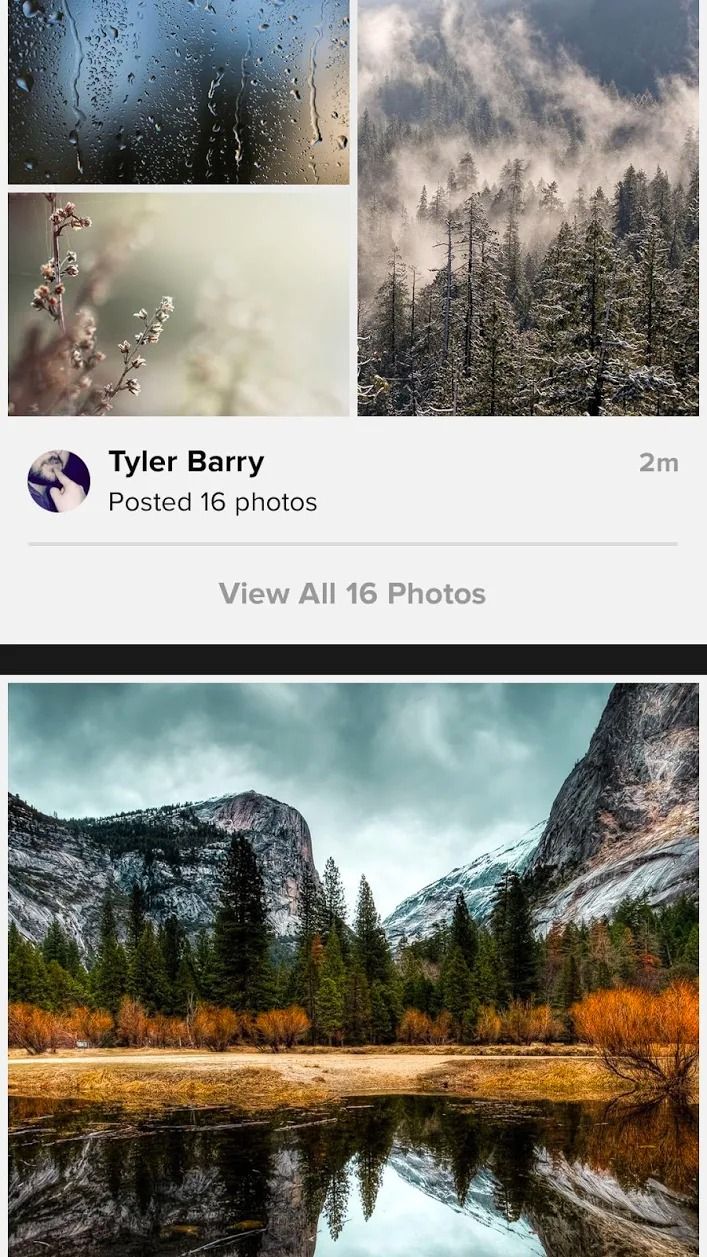
With a limit of 1,000 photos, Flickr’s free service is only suited for casual photographers. It also runs ads, which can become frustrating if you check your collection frequently. However, it’s perfect if you need a quick and easy place to store holiday snaps.
However, when you upgrade to Flickr Pro, Flickr lets you auto-upload an unlimited amount of full-resolution photos for a price cheaper than Google One’s 2TB tier (the closest it has to an unlimited option). It also has some nifty optional social features, allowing you to build a following with your pictures.
Pros
Fantastic value subscription.
Unlimited storage.
Cons
Limited storage without a subscription.
The free version runs ads alongside your photos.
2 Amazon Photos

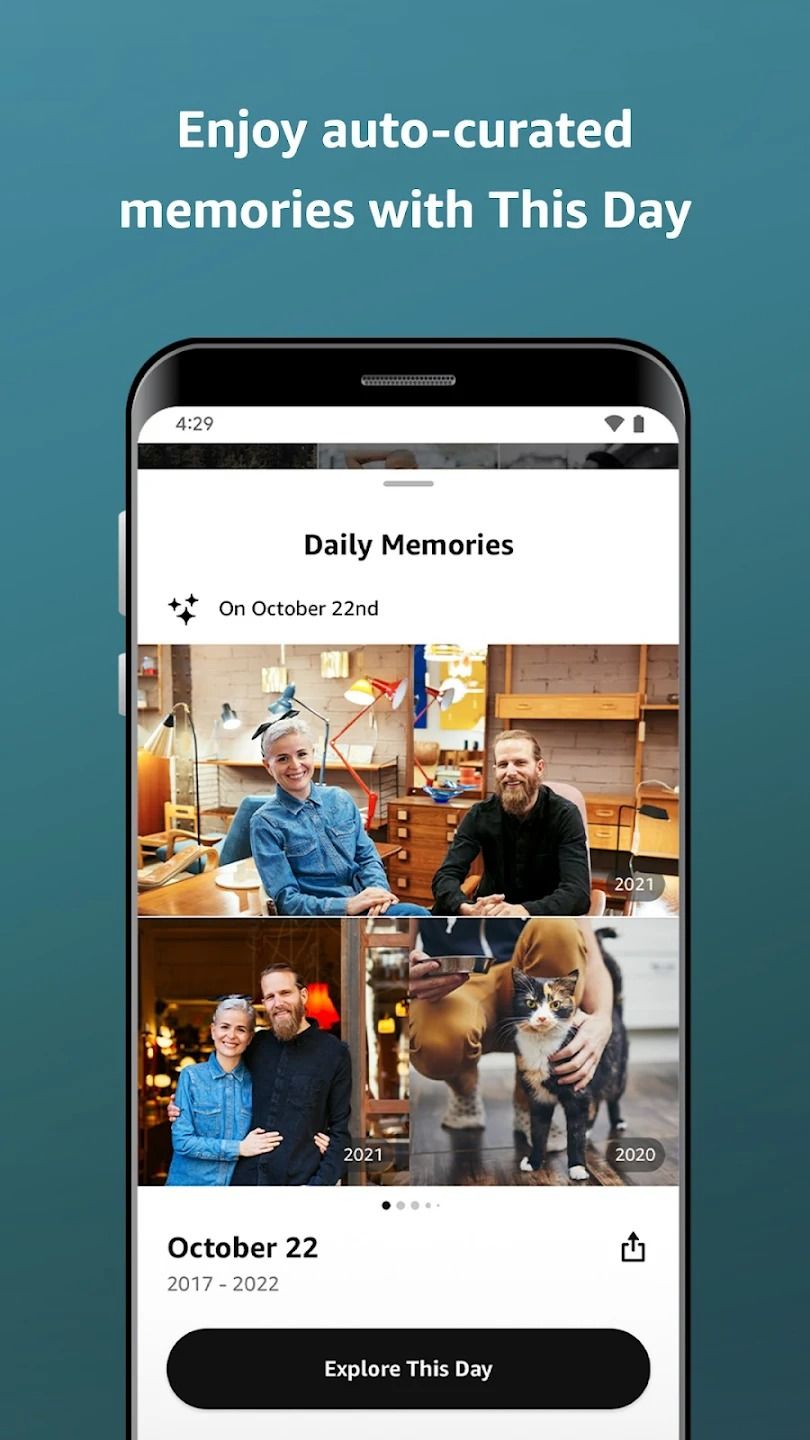
If you have an Amazon Prime subscription, Amazon Photos is probably the best alternative to Google Photos. Alongside the other benefits of your Prime subscription, you can upload unlimited photos to Amazon Photos and edit and manage them with a similar suite of features to Google Photos.
If you don’t have an Amazon Prime subscription, you only get 5GB of photo storage, which isn’t worth the switch. However, it’s a must-try if you have a Prime subscription, and it’s integrated with the best Amazon Echo smart displays and your Fire TV.
Pros
Included with your Amazon Prime subscription.
A similar suite of features to Google Photos.
Cons
Poor value if you don’t have an Amazon Prime subscription.
3 F-Stop Gallery
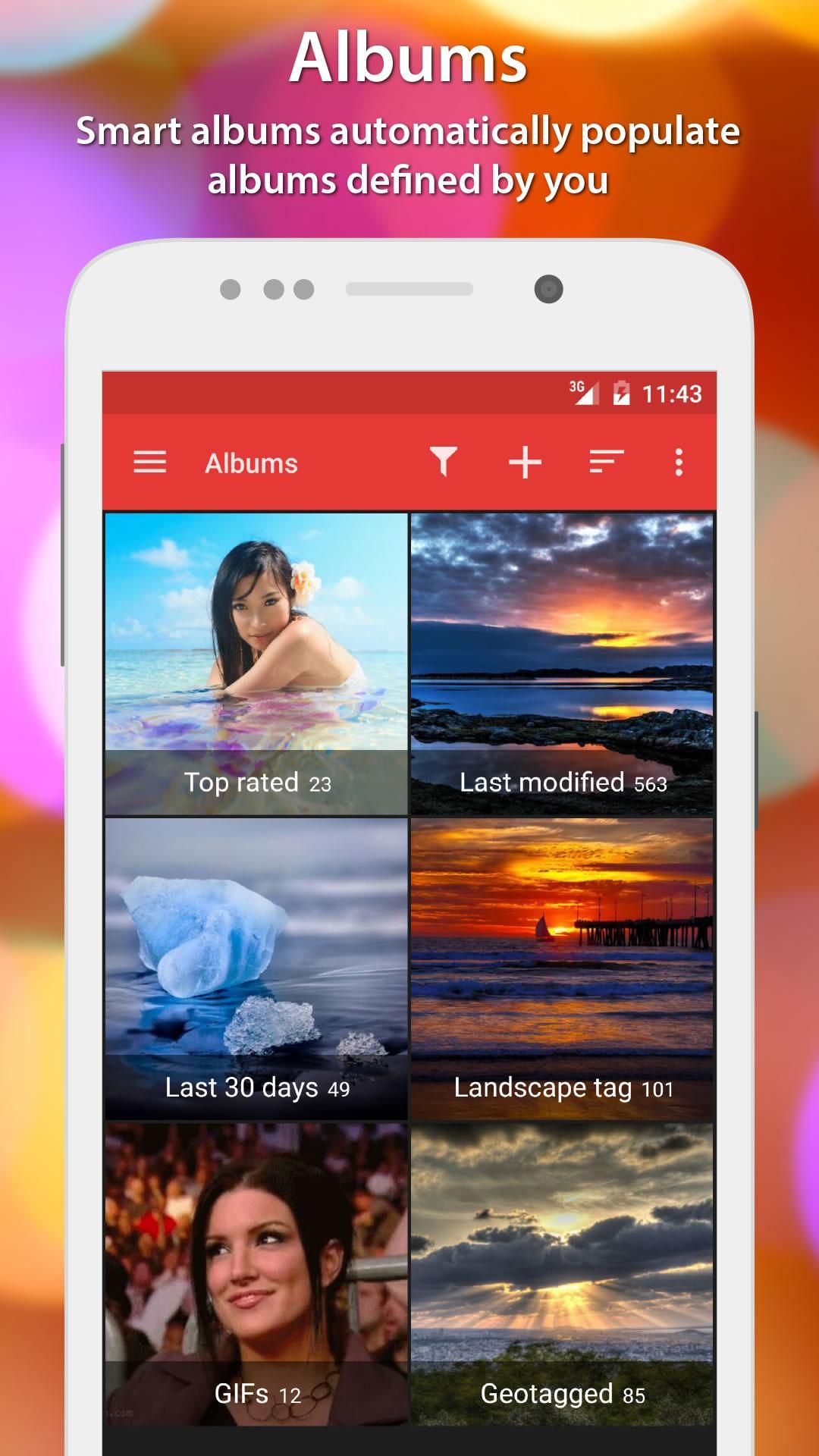

F-Stop’s easy-to-use Material Design UI, excellent search engine, tags, and nested folders to organize photos and Smart Albums make it a brilliant Google Photos alternative. The F-Stop app includes the option to search through images based on metadata, including ratings, the camera model, a map view, smart albums, and password protection. The layout is customizable, and F-Stop can nest folders by creating subfolders, which is convenient if you have many pictures on your phone. However, most of these power functions are only available in the Pro version, which costs a one-time $5 fee.
Pros
Optimized for Material Design.
Password-protected photos.
Cons
An unintuitive UI.
No cloud storage.
4 1Gallery: Photo Gallery & Vault
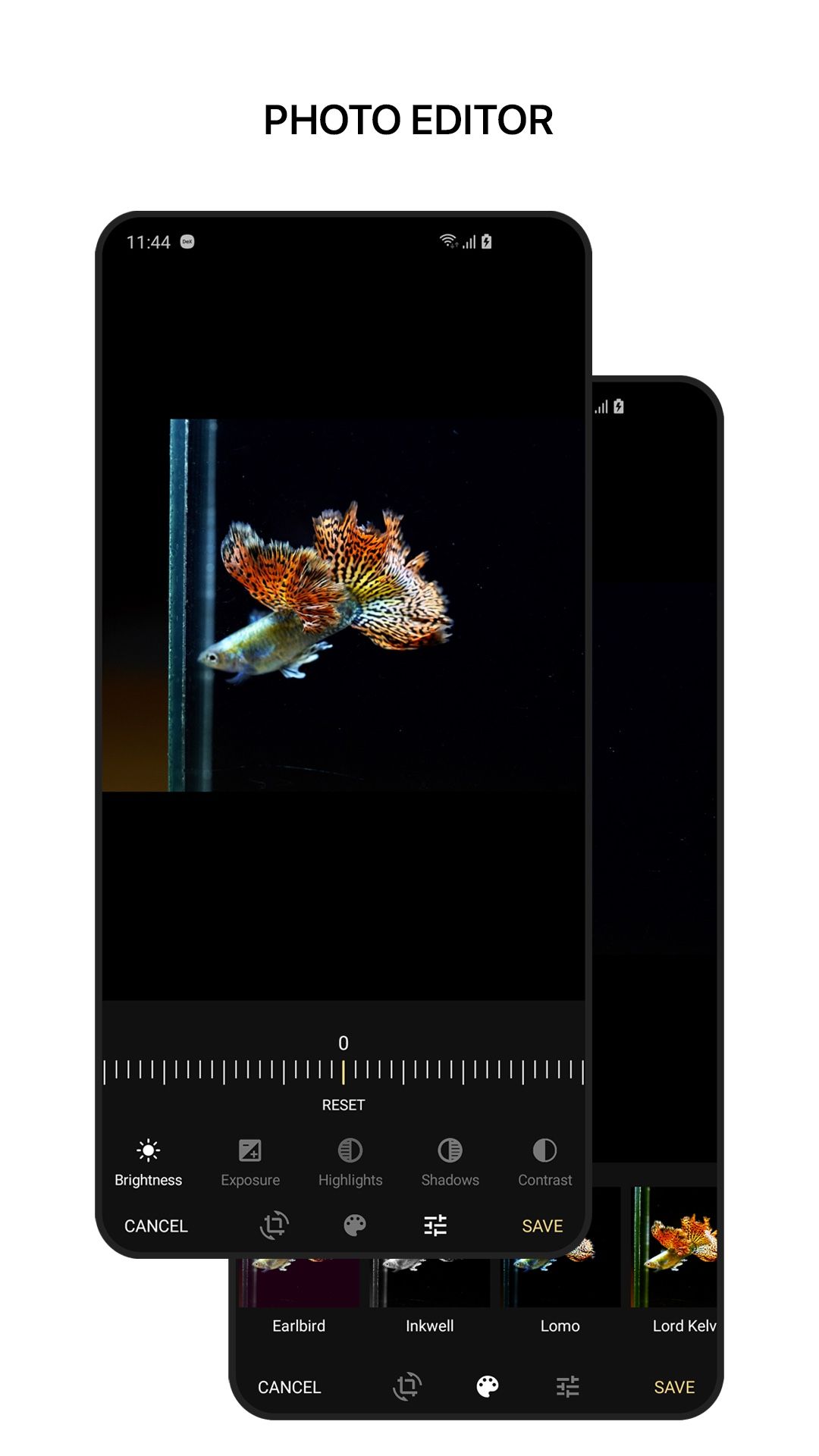

1Gallery shines with a simple yet effective user interface to manage media files like a pro. Once you give storage permission, the app displays the device albums on the main page. You can create new folders, move images from an SD card to device memory, and keep your favorite photos separate for easy access. You can check the detailed information of your media files and hide confidential photos under a secure album. The default photo editor completes the job with crop, rotate, resize, filters, and video trimming tools. It’s worth a download.
Pros
Encryption features.
Effective photo editor.
Cons
No cloud storage.
Limited range of features.
5 Simple Gallery – Photo and Video Manager & Editor
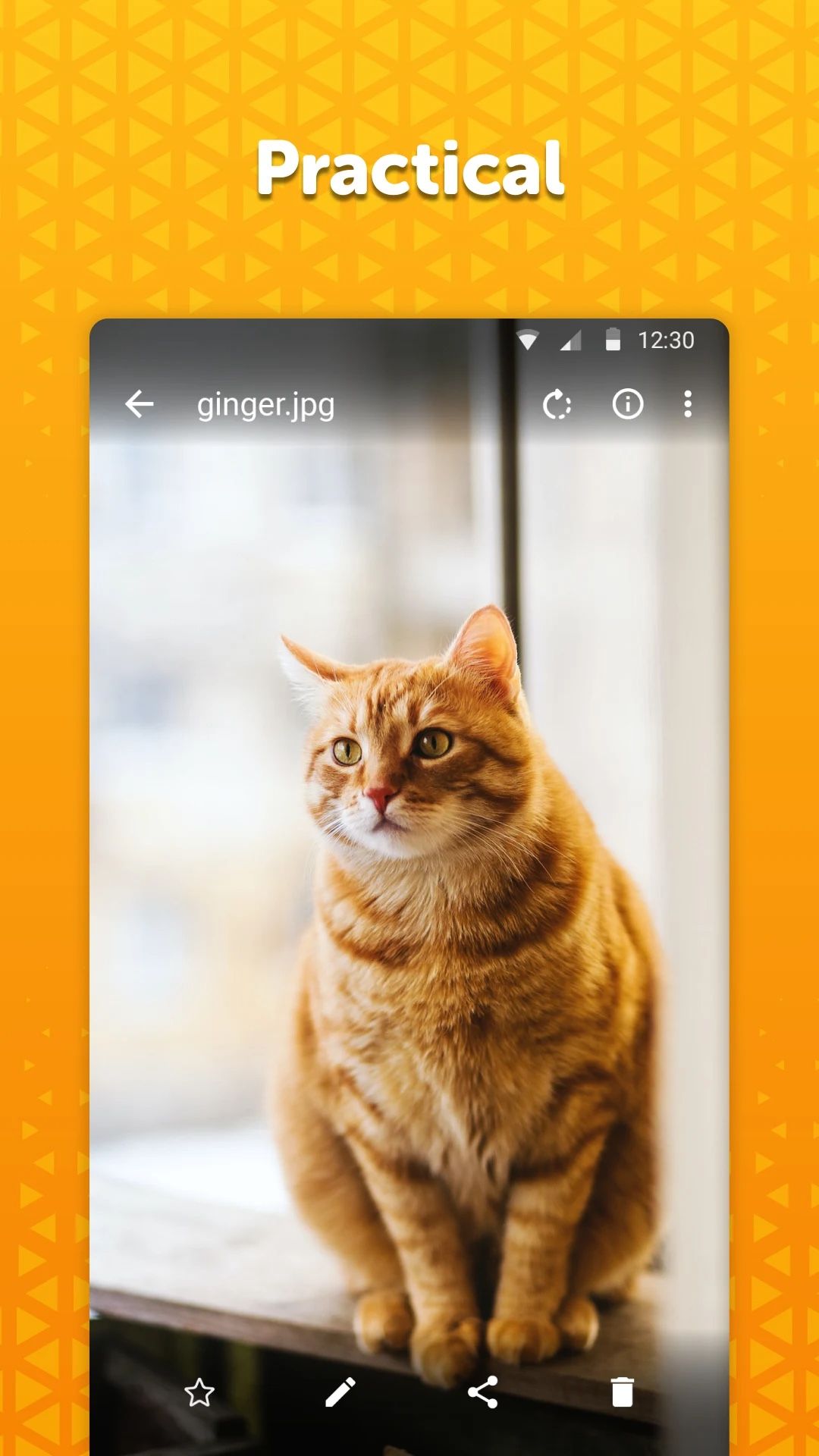
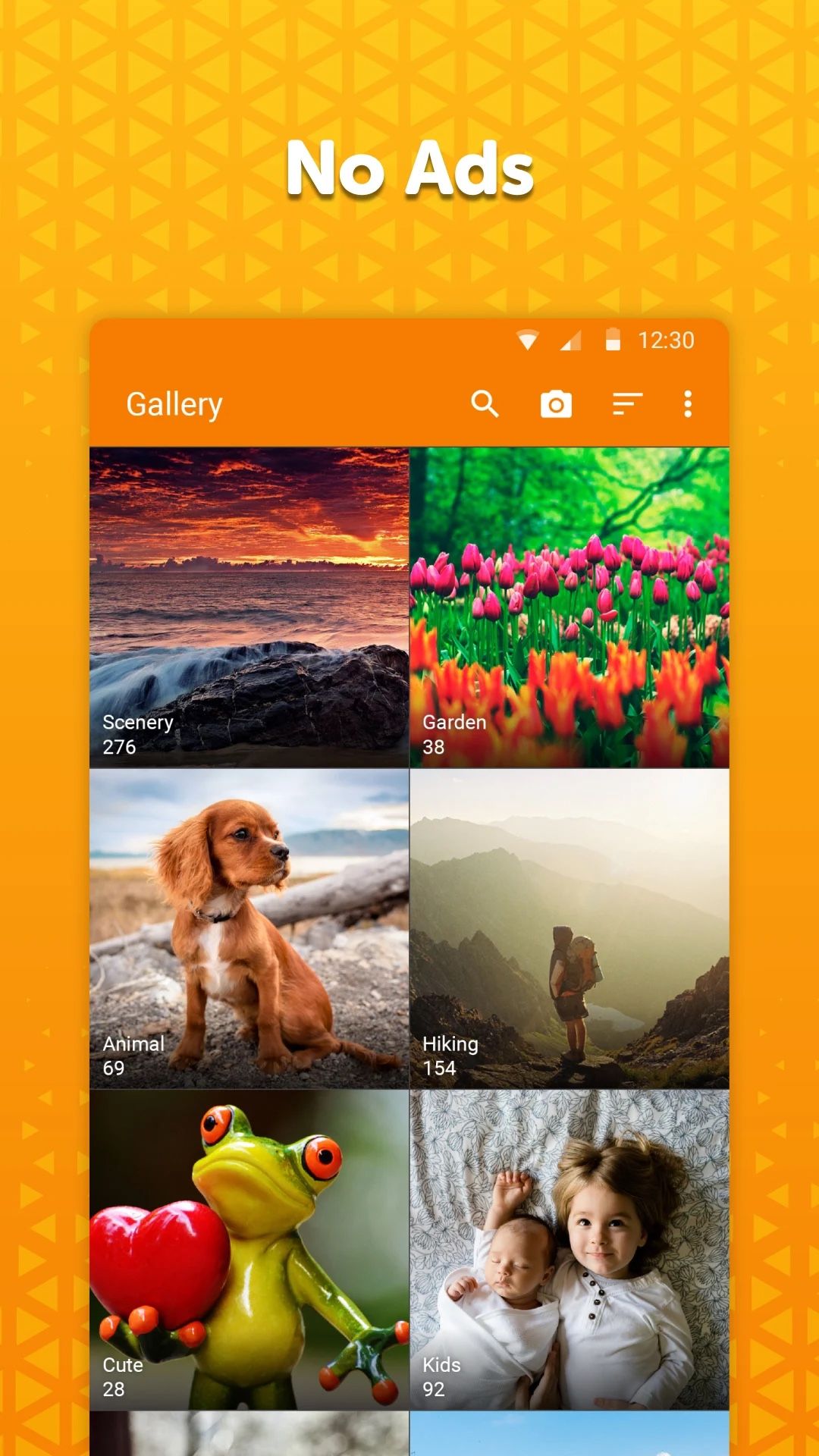
Simple Gallery is one of our favorites on the list. It’s easy to use, responsive, and has neat features like photo editing, access to hidden folders, and support for various file types, including RAW, SVG, GIF, and panoramic. There’s also a built-in trash that lets you recover images you mistakenly removed. In short, this app can pretty much do anything you want.
The app is ad-free, and the pro version gives you access to more perks, such as protecting access to the app with a PIN or fingerprint and creating secret folders. The developers no longer support the free version (it was last updated on October 2021). You must purchase the pro version to continue receiving new features. But given the app costs about $1, it’s worth the money.
Pros
Very easy to use.
A surprising amount of features for a simple app.
Cons
The best features are locked behind a paywall.
No cloud storage.
6 Piktures: Gallery, Photos & Videos


Piktures is a powerful photo gallery app with a minimalist UI. Like most of the gallery apps on the list, you can use it to edit photos and play videos. It can access your cloud photos and show them in a single place, which is convenient if you back them up online. The app supports popular cloud storage services like OneDrive, Google Drive, and Dropbox.
Some advanced features include a GIF maker and a secret space to hide your photos. The calendar and location views are unique and an excellent way to look at pictures taken on a particular day or somewhere specific.
Pros
Plenty of photo management features.
Easy to navigate UI.
Cons
Only useful if you have an existing cloud storage subscription.
You can only view cloud storage files in bulk.
7 Aves Gallery

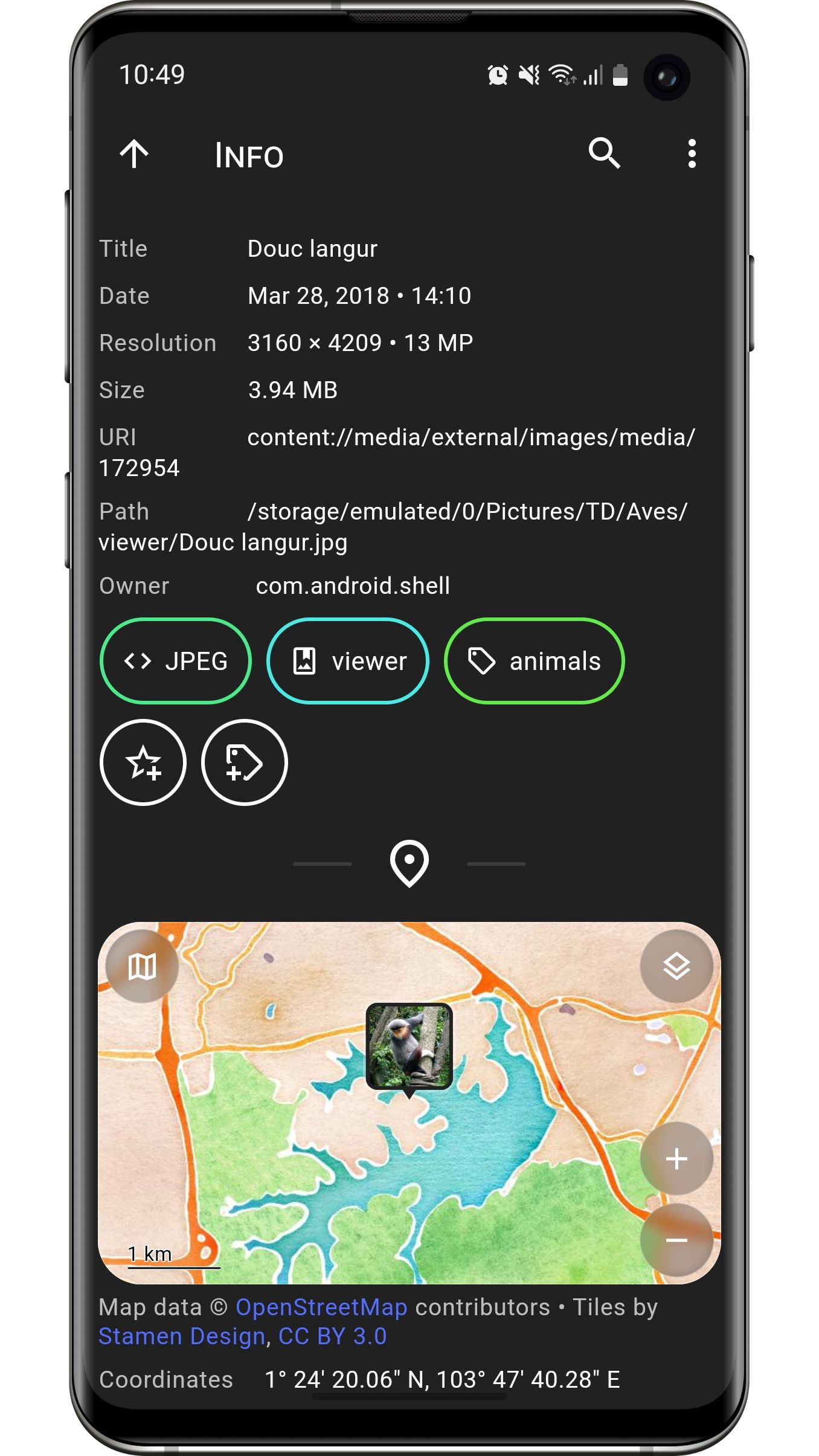
Aves Gallery is one of the rare Android apps to adopt the Material You app icon. Aves has a neat floating menu bar to check your albums, videos, and favorite files. The animations are sleek throughout the app. The Stats menu is an excellent add-on to check top countries, image types, and more data in a couple of graphs. Apart from the standard dark theme, Avas supports a pure black theme to save some battery juice on AMOLED displays.
Pros
Huge range of supported file types.
The stats menu is an excellent breakdown of your photos.
Cons
8 Gallery
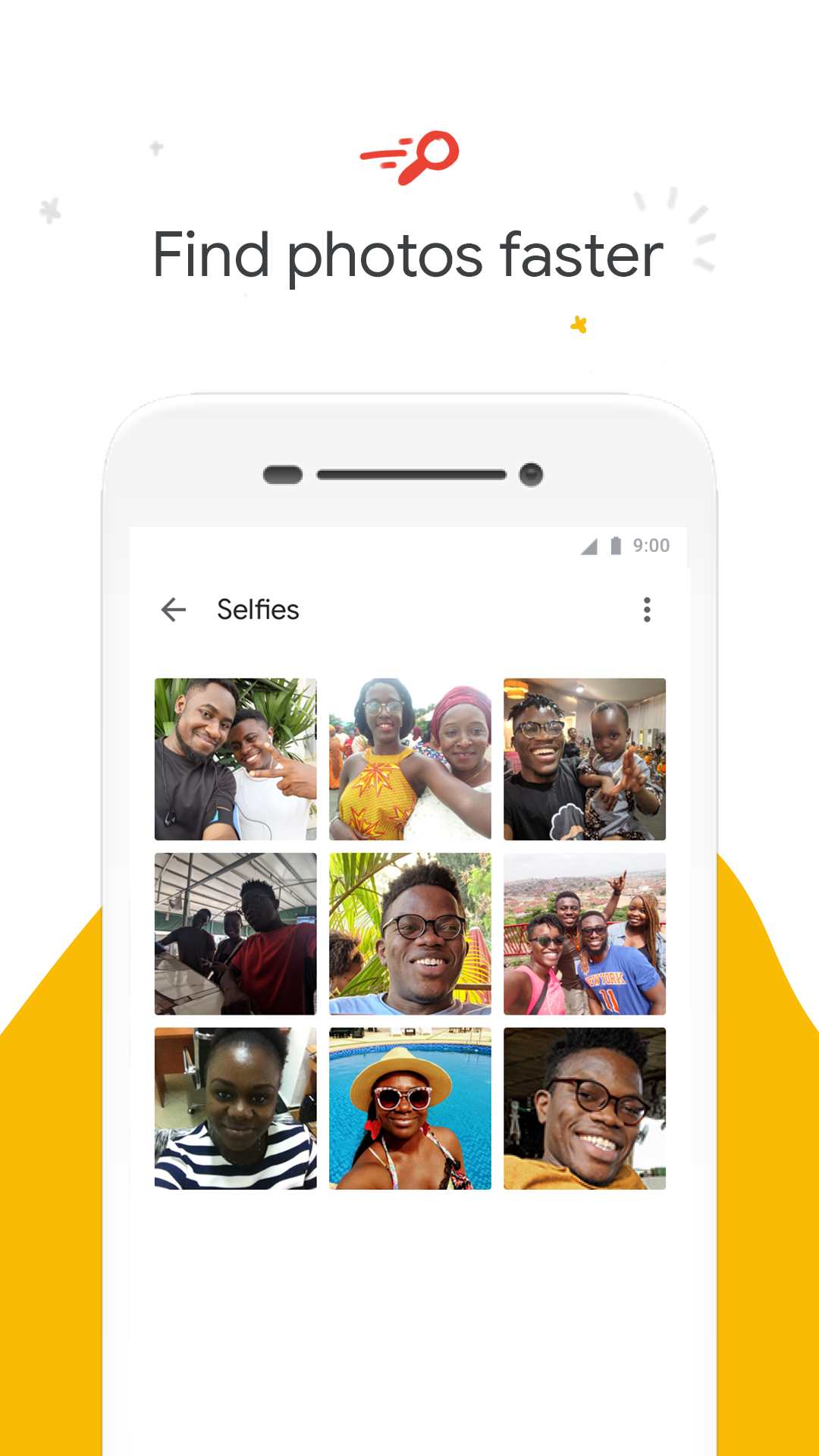
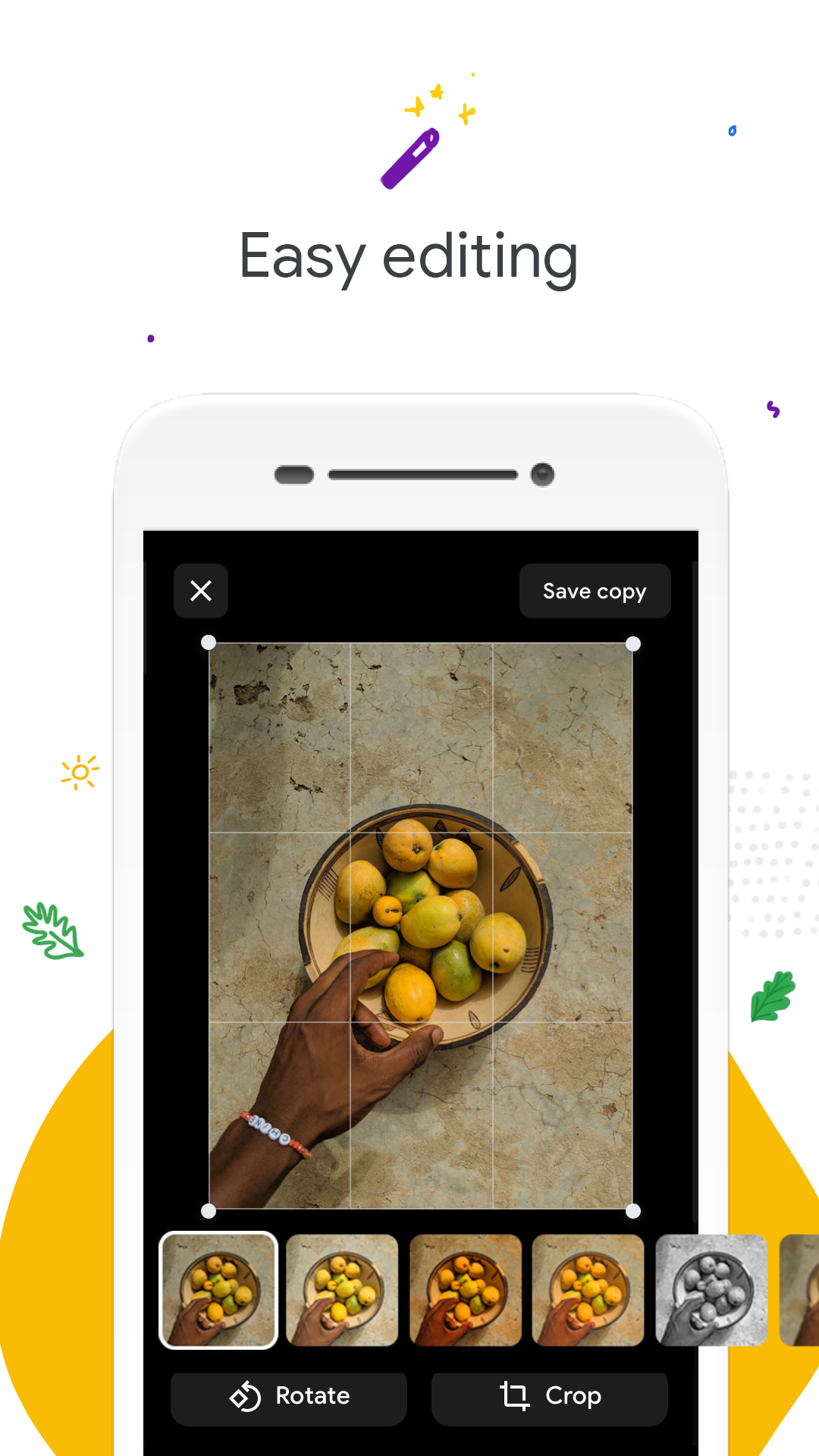
Gallery is a simple photo gallery from Google that is essentially a lightweight, offline Google Photos alternative. While it has fewer features than Google Photos, you won’t have to worry about Google accessing your photos.
The app automatically organizes your content into categories and can group people by face. Its small size is perfect if you’re running out of space on your Android phone.
Pros
Lightweight.
Automatically organizes your photos.
Cons
Relatively few editing options.
9 A+ Gallery – Photos & Videos
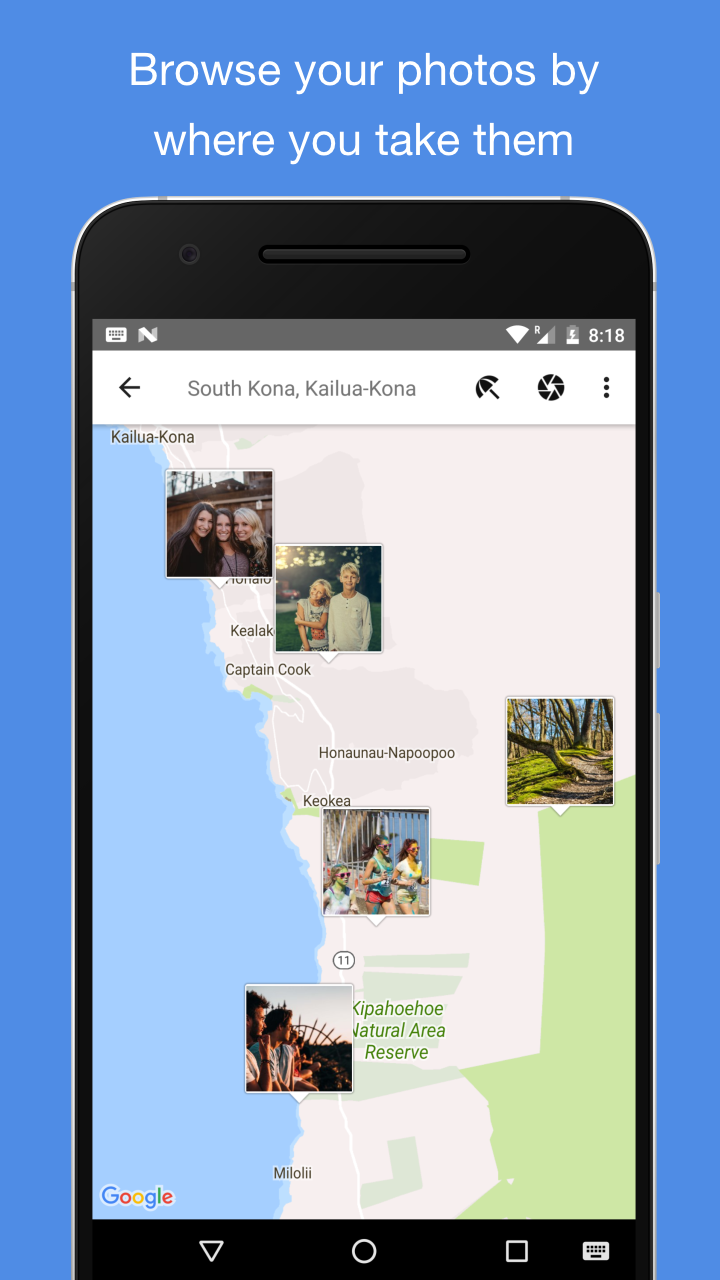

Used by 9+ million users, A+ Gallery is an excellent alternative to Google Photos. It offers a responsive and simple user interface with plenty of useful features. The app automatically organizes your photos based on when and where you took them, with an option to display them on a map. If you’re looking for a particular color, you can filter based on the criteria without an internet connection. There’s also a built-in vault that protects private photos with a password. A+ Gallery is also well integrated with cloud storage platforms like Facebook, Dropbox, OneDrive, and Amazon Cloud Drive, letting you sync your pictures or download albums locally.
Pros
Syncs with cloud storage options.
Automatically organizes your photos.
Cons
Limited editing features.
10 PhotoMap Gallery
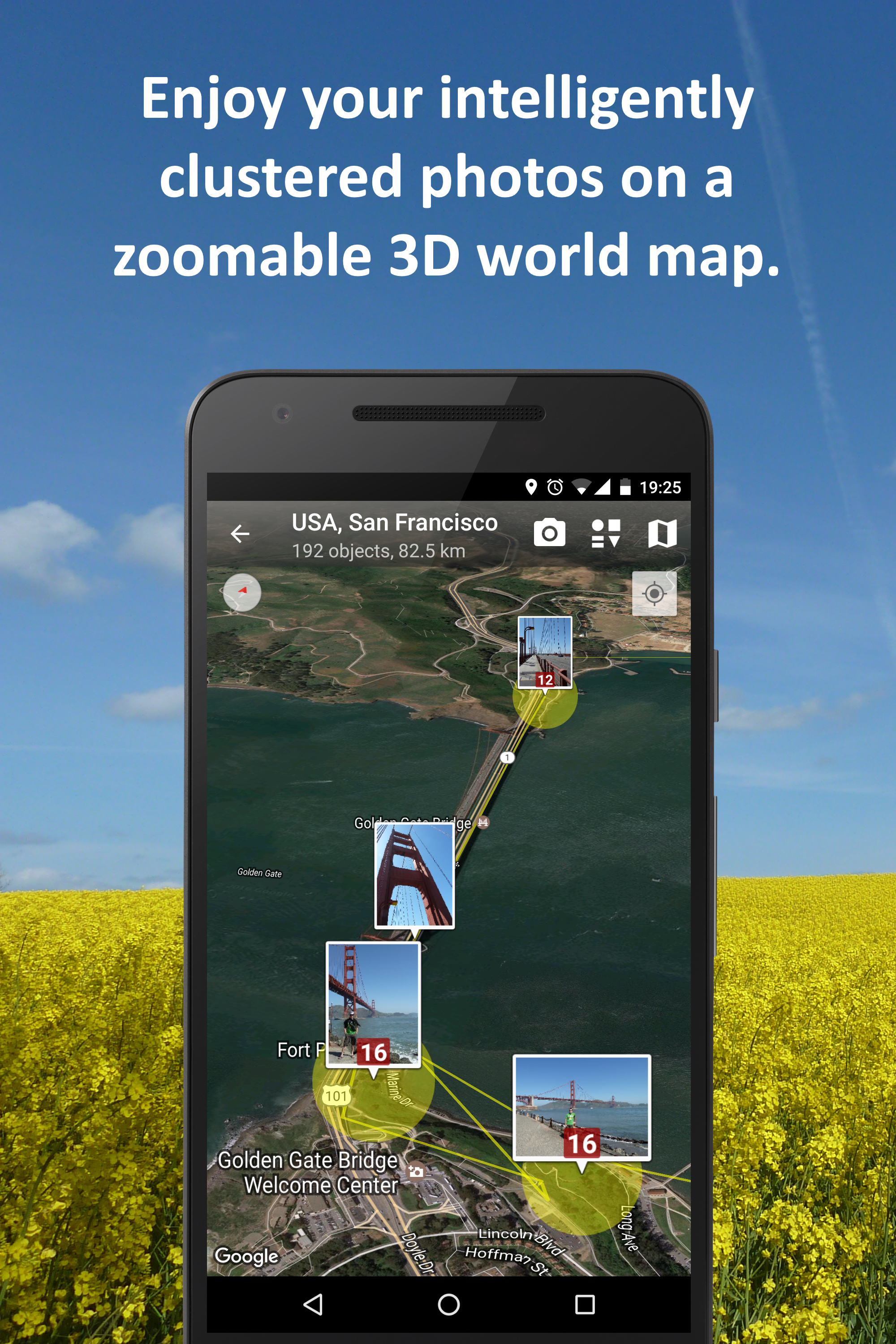
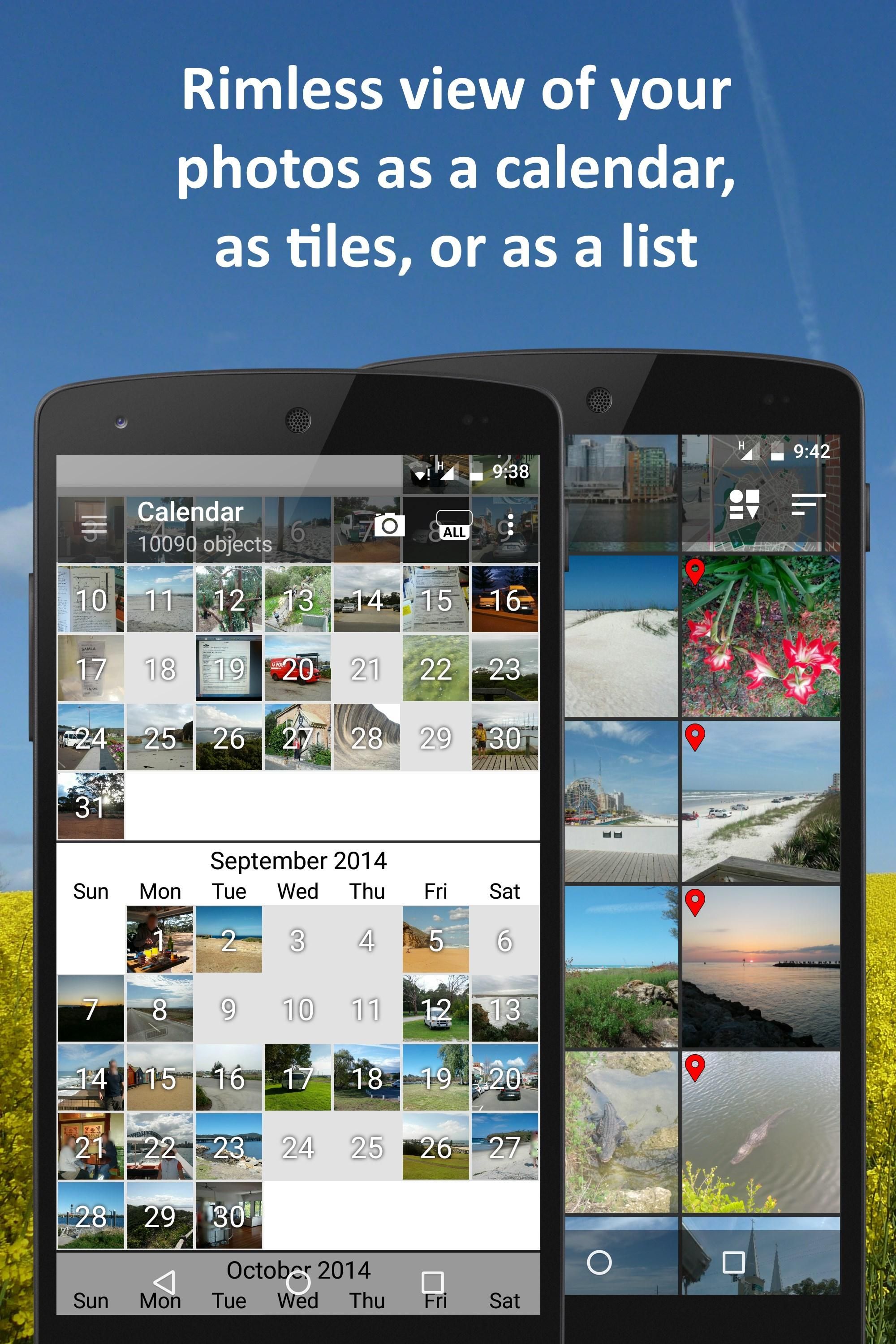
If you travel and want to look back at your memories, PhotoMap Gallery is the app you need. It helps you rediscover the places you’ve visited by plotting the photos you’ve taken on a map. It does this with the files on your phone, and you can link to Dropbox, Google Drive, Microsoft OneDrive, FTP/FTPS, and CIFS/SMB, allowing you to fetch media you backed up online. You can view photos in the Calendar view, as well as in AR. If you like to share your travel experiences with others, you can export your trips to GPX/KML files, making them easy to send.
Pros
Detailed location features.
AR photo viewing.
Cons
Dated interface.
Not as versatile as other gallery apps.
Ditch Google Photos on Android
There are plenty of Google Photos alternatives on Android, some with just as much functionality. Still, you’ll only want to store your best photos, so make sure you know how to take better photos with your Android phone.
Source : https://www.androidpolice.com/best-google-photo-alternatives/
Auteur :
Date de Publication : 2023-07-13 09:00:00
Le droit d’auteur pour le contenu syndiqué appartient à la source liée.
GoogleAds




